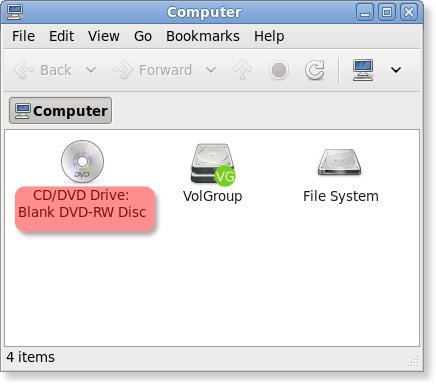Redirecting USB Devices From Windows to Linux Over Network
IncentivesPro offers the new unique technology allowing redirection of USB devices between computers with different operating systems. With the help of USB Redirector and USB Redirector for Linux you can share USB device plugged into computer running Windows and connect it to remote computer with Linux.

Use Remote USB Device In 5 Steps
- Step 1. Install USB Redirector on a Windows PC where USB devices are physically attached. This computer will act as Windows USB server.
- Step 2. Share a USB device on Windows USB server:
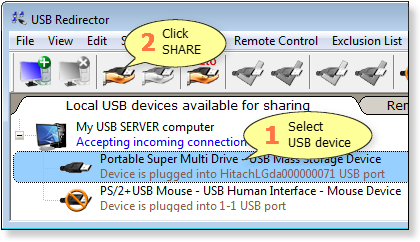
- Step 3. Install USB Redirector for Linux on a Linux PC where you want to use USB device remotely (see Installing USB Redirector for Linux In USB Client Mode). This computer will act as Linux USB client.
- Step 4. Create a connection from Linux USB client to Windows USB server (with IP address 192.168.1.32):
usbclnt -add-server 192.168.1.32:32032
- Step 5. In the list of available USB devices select the one you need and connect it:
usbclnt -list-devices
root@localhost:~$ usbclnt -list-devices ================== LIST OF REMOTE USB DEVICES =================== 1: USB server at 192.168.1.32:32032 Mode: manual-connect Status: connected | `- 31: Portable Super Multi Drive Vid: 152e Pid: 2571 Serial: HitachLGda000000071 Mode: manual-connect Status: available for connection ===================== ======================= =================== root@localhost:~$
usbclnt -connect 1-31
root@localhost:~$ usbclnt -connect 1-31 ====================== OPERATION SUCCESSFUL ===================== USB device connected ===================== ======================= =================== root@localhost:~$
- Result. Now you can use the device on Linux computer just like it was attached there directly: